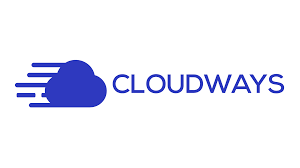TOP 10
Best Web Hosting Services in 2025
Last updated: 13 July 2025
To simplify the search for users, 53 hosting providers were evaluated and compared. This article presents the top 10 picks for the best website hosting services in 2025.
Best Web Hosting Providers For 2025
Review for each item and
More details
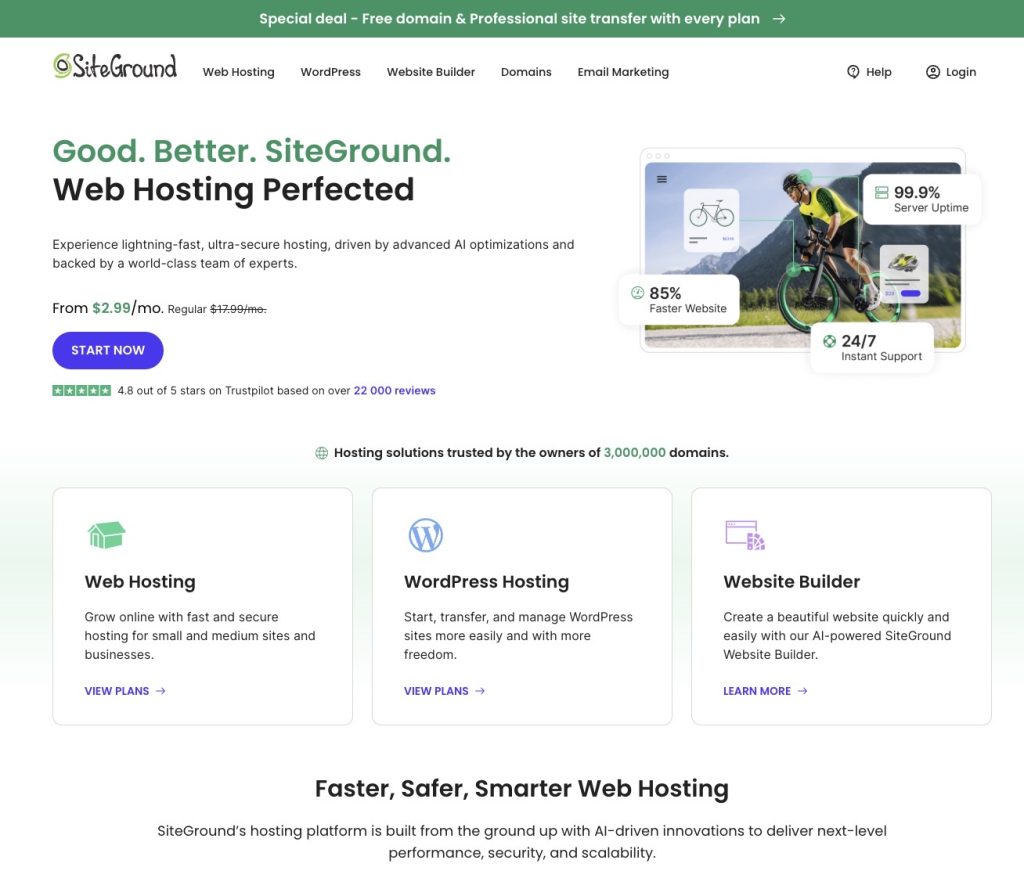
Websites: From 1
Hosting types: Shared, cloud, reseller, and WordPress
Best deal:Get up to 83% OFF SiteGround + FREE TRANSFER
- Money-back guarantee: 30-day
- Free domain & SSL
- 24/7 support
SiteGround is known for its ease of use and tools to help you run a fast and reliable site. It is a good choice for beginners who also prefer fast website load speed and reliable uptime.
Why is SiteGround best for beginners?
I found SiteGround really great for first-time users because of its features, which are designed to simplify website creation. Features like automatic WordPress installation, a simple dashboard, and 1-click tools helped me streamline the process. What really shone for me was its 24/7 customer support – always ready to guide you, whether you’re setting up your first site or troubleshooting an issue.
My experience with SiteGround
SiteGround uses a native control panel for site management called Site Tools– a well-organized and easy-to-navigate environment. I especially appreciated the Tool Finder, which helped me quickly access the tools and features I needed. SiteGround’s security tools section was also quite extensive, including traffic and error monitoring, and logs.
In my recent shared hosting tests, SiteGround impressed me with its performance. It achieved 100% uptime and a 99.74% reachability rate, ensuring my site stayed online without interruptions. Even under heavy traffic during stress testing, the server handled the load smoothly, with fast response times and no errors.
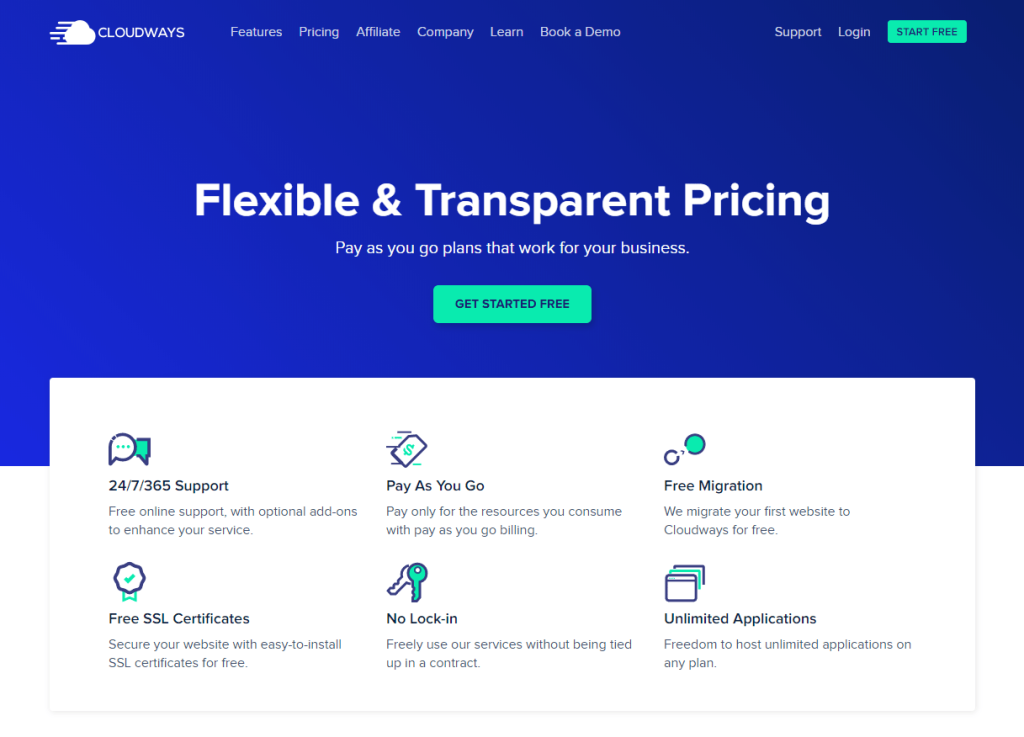
3-day Free Trial
Cloudways offers managed hosting services for various platforms, including WordPress, WooCommerce, Laravel, Magento, and more, with cloud infrastructure options from providers like AWS, Google Cloud, and DigitalOcean.
- Multi-Cloud Deployments
- Unlimited daily backups
- 24/7 support
With its feature-packed hosting solution, Cloudways is a great choice among the best WordPress hosting providers. Cloudways’ WordPress hosting is known for its scalability as it supports top cloud providers like DigitalOcean, AWS, Google Cloud, and others. It offers the flexibility to choose the infrastructure that best suits your needs.
Our review of Cloudways
Cloudways comes packed with features to enhance your site’s performance. It includes built-in caching solutions to reduce database load. Moreover, the Breeze plugin, developed by Cloudways, offers a lightweight caching solution that comes pre-installed for PHP applications.
Security is another top priority for Cloudways. It delivers enterprise-grade protection to keep your WordPress site safe. This includes end-to-end encryption, free SSL certificates, two-factor authentication, and advanced DDoS mitigation via Cloudflare Enterprise.
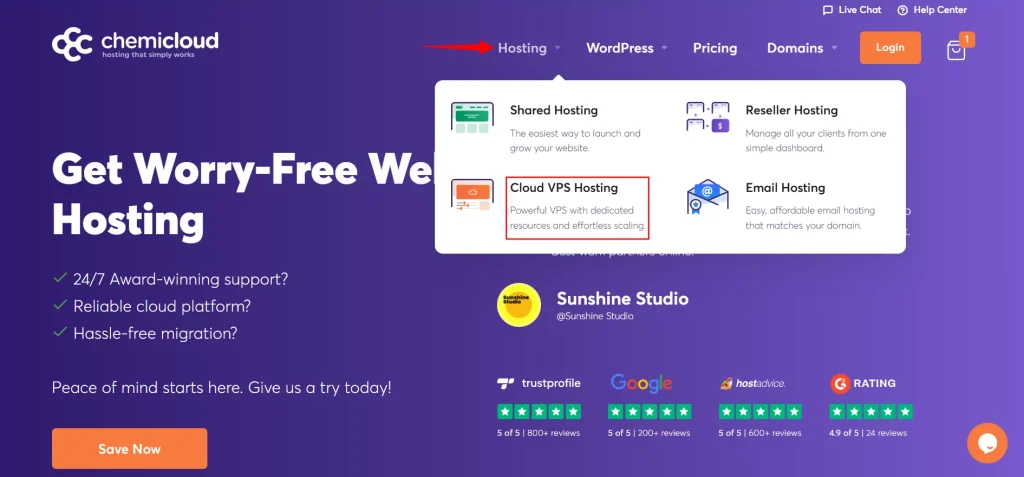
Websites: From 1
Hosting types: Shared, VPS, and WordPress
Best deal:Get up to 78% OFF SiteGround + FREE TRANSFER
During my tests of ChemiCloud, I was particularly impressed by the fast loading speeds on shared hosting, with my test site loading in under 2 seconds. The support team responded quickly, and the control panel was simple and intuitive.
ChemiCloud also stands out for its strong performance, ease of use, and solid customer support. It offers fast NVMe SSD storage, LiteSpeed caching, daily backups, and a 45-day money-back guarantee for shared and managed hosting plans.
That said, there are some downsides. While the introductory pricing is competitive, renewal rates are on the higher side. Also, while ChemiCloud performs well in Europe and North America, if your audience is in Asia or South America, a CDN would be essential to improve latency.
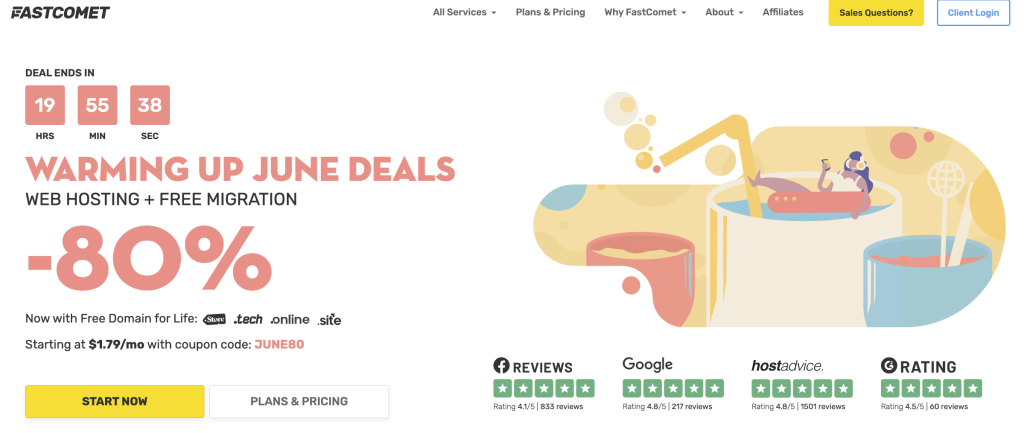
FastComet offers reliable hosting with a 4.8-star rating from over 1,500 reviews. Users praise its performance, support, and user-friendly interface. Ideal for shared, VPS, and cloud hosting needs.
- Money-back guarantee: 30-day
- Free domain & SSL
- 24/7 support
What stood out to me right away was how smooth and intuitive FastComet felt. From signing up to launching my first site, nothing felt clunky or frustrating.
The dashboard is beginner-friendly, and cPanel is exactly where you’d expect it. FastComet includes helpful features like free Cloudflare CDN, daily offsite backups, one-click staging, and Imunify360 security, without pushing upsells.
In my tests, the Shared Hosting plan performed well. Even with real content like videos, plugins, and images, the site held strong in GTMetrix results.
In my opinion, FastComet VPS hosting is best for developers and businesses running resource heavy applications, eCommerce stores requiring fast load speeds, data-driven websites with high storage needs, and other generally high-traffic websites or blogs.
If performance is a priority, FastComet’s VPS hosting is a strong contender that provides reliable speed, power, and stability for demanding workloads.
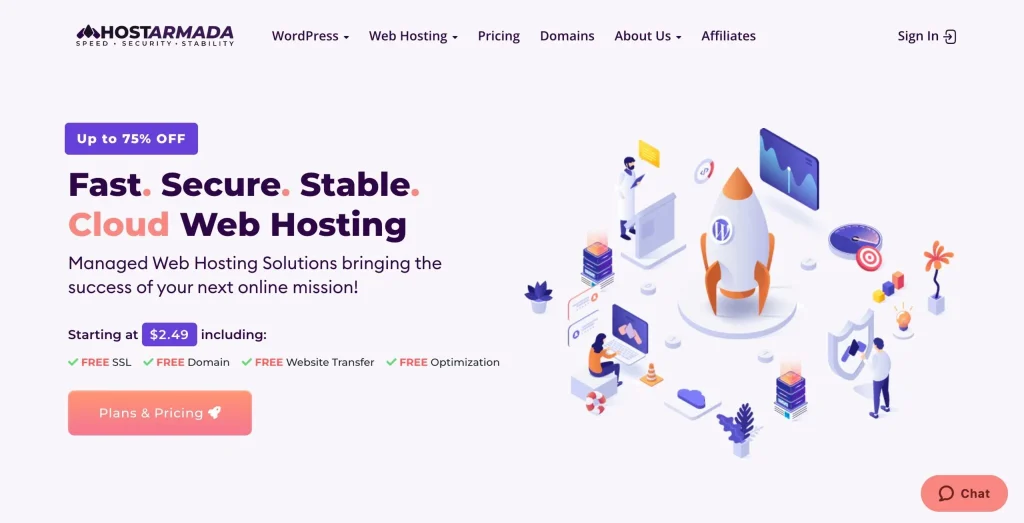
Websites: From 1
Hosting types: Shared, VPS, and WordPress
Best deal:Get up to 75% OFF SiteGround + FREE TRANSFER
- Money-back guarantee: 45-day
- Free domain & SSL
- 24/7 support
I tested HostArmada by setting up a website on their Shared Hosting and a VPS hosting plans, evaluating performance, ease of use, and support. Right away, I noticed key perks like free SSL, daily backups, and free website migration—features that many providers charge extra for.
The shared hosting setup was seamless with cPanel and Softaculous, while the HostArmada VPS tools provided full control. However, while the initial pricing is competitive, renewal rates increase after the first term.
Performance and response times for users in the US were consistently fast, with particularly low latency in Dallas, Texas.
In other regions, while the response times were slightly higher, they remained well within a reasonable and acceptable range for most hosting needs. Adding a CDN can improve performance for international visitors in high-latency regions like Asia and South America.
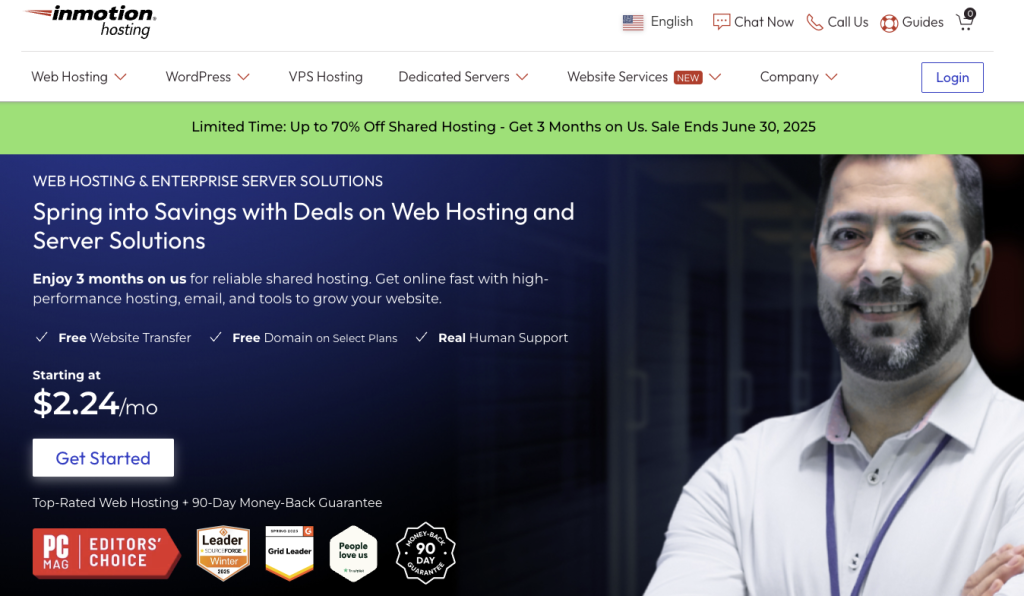
Storage space (from):100 GB SSD
Free domain&SSL
Free automated WordPress website transfers
- 90-Day Money-Back Guarantee
- Award-Winning Customer Support
- Complete Server Solutions
InMotion Hosting caters to small and large projects alike, with a wide range of hosting types on offer, including shared (Linux), reseller, managed and unmanaged WordPress, VPS, and dedicated hosting. Its range of preconfigured plan tiers allows for easy setup and is varied enough (resource-wise) to fit the needs of almost anyone, from individuals to enterprises.
InMotion Hosting offers quite a few customer support options. These include 24/7 live chat, email support, a ticket system, and phone support. Besides that, the provider has a huge collection of articles in its knowledge base and blog. Plus, there’s an active community forum.
Speaking of the knowledge base, I’m quite impressed by InMotion’s one. The interface is slightly outdated, but the selection of articles and guides is outstanding. Plus, their quality is great.
From what I checked, most articles feature the latest up-to-date information.
An alternative way to get help is a community forum. It’s not super active, but moderators join in on every topic to guide you in the right direction. This is more than you can expect from any hosting provider.
All things considered, I’d say that InMotion Hosting’s customer support is good.
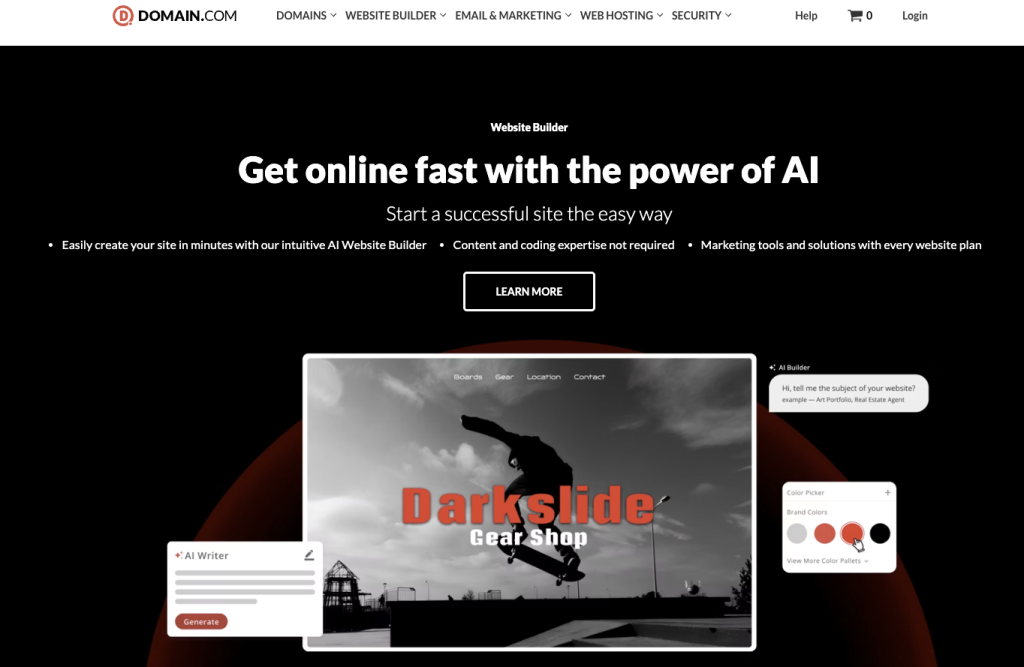
Unlimited storage
Scalable bandwidth
Unlimited subdomains
- Free cloud storage
- Free one-year domain registration
- Free Let’s Encrypt SSL certificates
Website builders and web hosting are related but distinct services.
Website builders are tools that allow users to create websites without needing to code, often using drag-and-drop interfaces and pre-designed templates. Web hosting, on the other hand, is the service that makes your website accessible online by storing its files on powerful servers.
If you need to get a website onto the internet in time for dinner, then Domain.com is a suitable option. The company sells domains, offers hosting services, and makes a domain builder with tiers for everything from basic websites to Ecommerce builds.
One thing that stands out about Domain.com is its streamlined, no-frills website builder. It’s far from the most advanced option we’ve seen, but it enables those with little experience to get online with a minimum amount of fuss.
There are a small number of resources to help you get started with your website, but don’t expect anything too fancy. The platform is simple, intuitive, and very competitively priced, though, making it a great option for beginners on a tight budget.
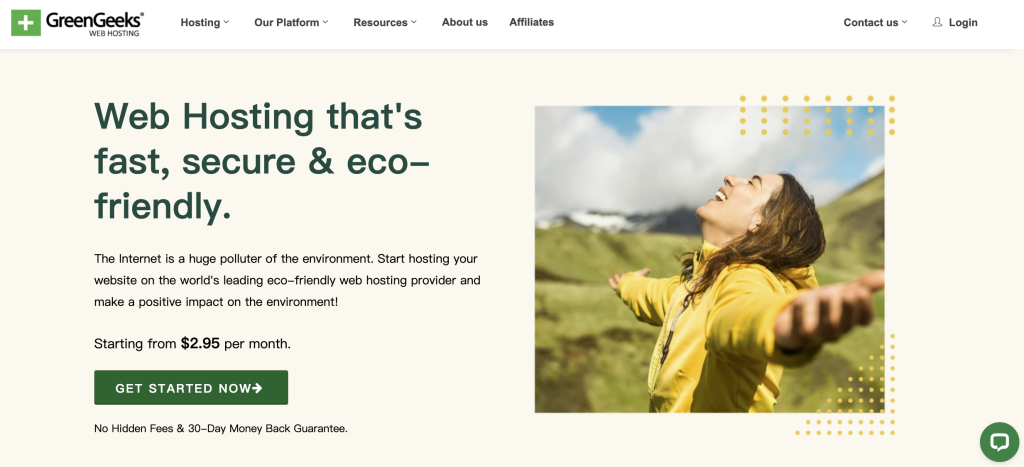
GreenGeeks sets itself apart from other web hosting services via its eco-friendly approach.
- Container-based tech for security & speed
- Unlimited bandwidth and databases
- Exceptional 24/7 customer service
In the crowded web hosting industry, it’s no easy feat to stand out. But GreenGeeks seems to be doing a pretty good job.
Much of this is because the provider is one of the more eco-friendly hosting solutions – a maximum use and no waste of resources company. More so, it also purchases 3x the electricity that it consumes in the form of Renewable Energy Credits (RECs) to offset carbon output.
But beyond its commitment to green hosting, GreenGeeks has also garnered much attention for its hosting services. “Fastest speed, best security, easiest scalability, and exceptional support” – pretty bold claims, yet the host promises it all.
For the most part, I found hosting a site with GreenGeeks to be a quick and simple process. Its user interface is well-designed and intuitive, and I only needed a few minutes to purchase a plan and set up my account.
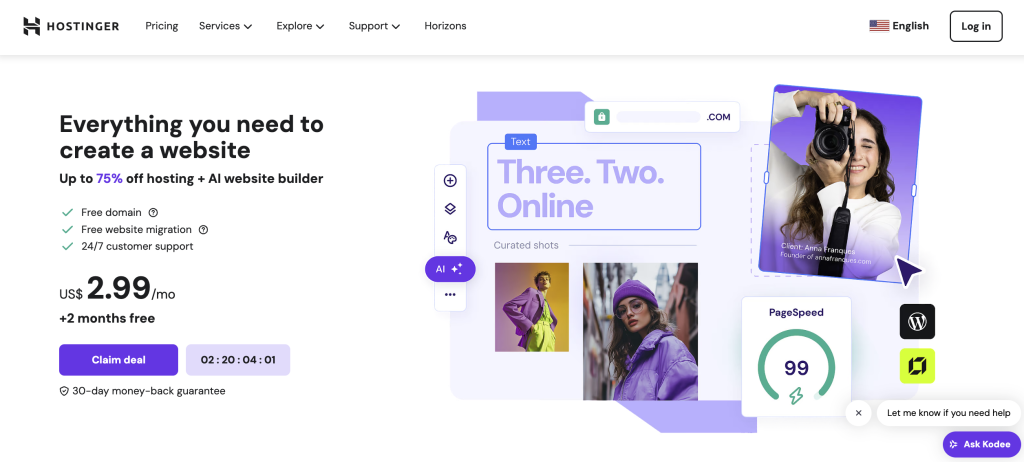
Provides affordable web hosting services with high performance.
2 months free.
Offers easy-to-use website builder for beginners.
Strong customer support available 24/7.
- Hosting Types:Shared, WordPress, Cloud, VPS
- Storage: 25 GB SSD
- Bandwidth: Unlimited
Hostinger is one of the most budget-friendly web hosting providers, starting at just $2.99 per month. The catch? To secure the best deal, you have to commit to one of its years-long plans (up to four years), paid up front, ensuring a fixed discounted rate for the entire term. That’s a long commitment though – can Hostinger maintain its service quality over this period?
Our extensive and repeated testing suggests it most likely can. It specializes in shared WordPress hosting, targeting newcomers with ample support, making it ideal for personal sites, business landing pages, and small-to-medium online stores.
For more demanding websites, Hostinger offers very affordable self-managed VPS and managed cloud hosting. However, these plans lack flexibility and advanced tech support that you might find with higher-priced hosts.
Where Hostinger excels is as an entry-level shared web hosting solution, or for migrating from pricier providers. Most importantly, my tests have revealed that Hostinger offers shared hosting performance that rivals virtually all other budget hosts due to its LiteSpeed-based server infrastructure.
Notably, Hostinger caters to a global audience. Its services are available in numerous countries in English and other languages, including Arabic, Chinese, French, German, Thai, Indonesian, Lithuanian, Portuguese (including Brazilian Portuguese), Spanish (Argentina, Colombia, Mexico, and Spain), Vietnamese, and Ukrainian.
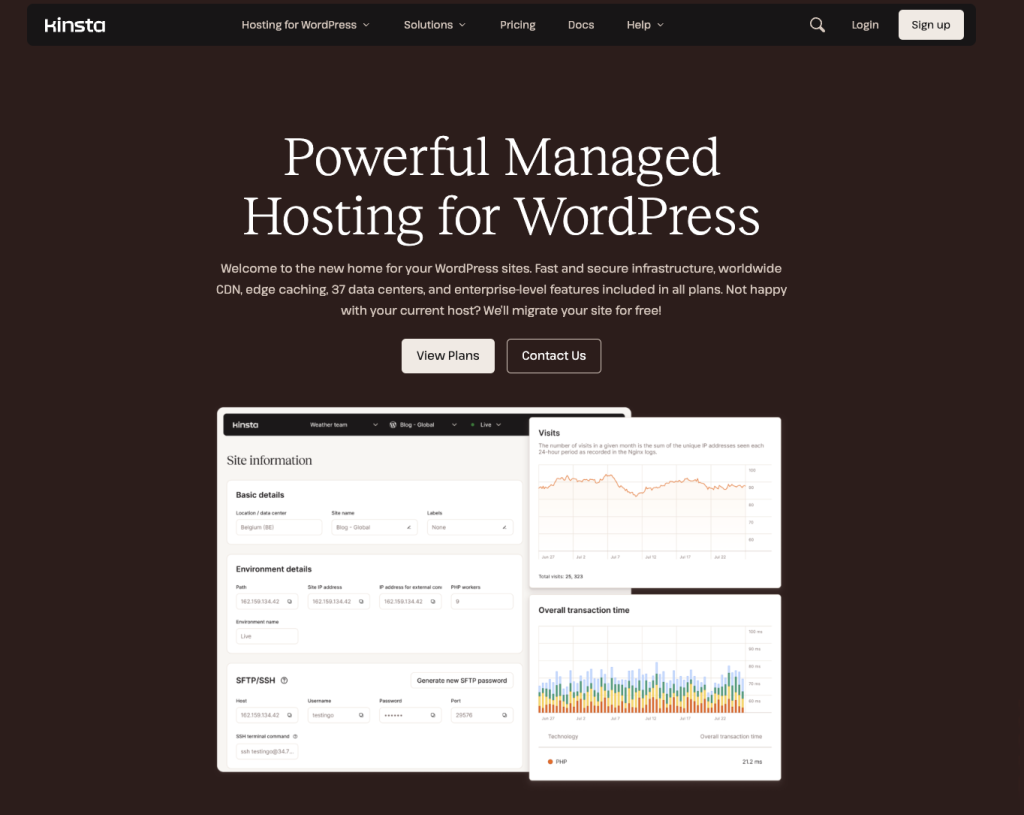
Hosting Types:Shared, WordPress, Cloud, Reseller Hosting
Storage: 1 GB per site
- Free backups
- Money-back guarantee:30 days
- Uptime guarantee:99.9%
Kinsta does a lot to differentiate itself from other hosting providers. Instead of operating its own servers, it provides managed hosting on Google’s enterprise-level network. While it mainly provides managed WordPress hosting for websites, it also offers application and database hosting and free hosting for static sites. Kinsta’s service is available in Danish, Dutch, English, French, German, Italian, Japanese, Portuguese, Spanish, and Swedish.
And while Kinsta’s plans don’t come bundled with a bunch of optional add-ons like typical shared hosts, I appreciated its focus on features that give you more control and a better hosting experience.
It’s also, to put it lightly, not cheap. However, it’s not outrageously expensive for what it offers, either.
I wanted to know if Kinsta was worth its price or if you’d be better off going with a cheaper host and treating yourself to a nice dinner with the leftover money. That’s why I put in over two weeks of careful testing and research into Kinsta. The verdict? Though it’s not the cheapest option out there, Kinsta’s fully managed WordPress hosting is absolutely worth it.
It’s an ideal choice if you’re running a small-to-medium business, want to provide your web development clients with high-end hosting, or have loftier ambitions for your personal site.
True Managed WordPress Hosting
When Kinsta advertises managed WordPress hosting, it really does mean managed. Immediately after signing up, Kinsta takes care of the entire WordPress installation for you. From there, you can activate or deactivate any installed plugins and themes, manage multiple WordPress sites at once, and tinker with your site’s settings, all from your dashboard.
If you worry about security, Kinsta comes with state-of-the-art firewalls and DDoS protection. You also get access to customizable security rules like banning certain IP addresses. To mitigate a worst-case scenario, it autosaves daily backups of your site to prevent losing important data. If all else fails, Kinsta even promises to fix your site for you.
My Hosting Experience With Kinsta
Kinsta does everything in its power to ensure that setting up and running your website is as easy and fast as it can be. I can’t argue with the results. Kinsta offers one of the smoothest hosting experiences I’ve had with any provider.